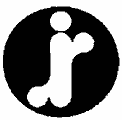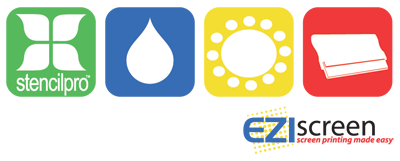Mesh Grades, Types and Applications
Screen mesh is rated by threads per inch or threads per centimetre.
The first thing to understand about screen mesh is that a finer mesh does not always provide a more detailed result. Each application has a best suited mesh grade, to allow ink to pass through and provide a quality print, in fact using the wrong grade of mesh can result in too much ink passing through, or a patchy result.
Luckily it is fairly easy to know which grade is best for your application, as StencilPro™ is available in 2 grades, designed to mprint almost every applications available when matched to the correct ink.
On this page:
Comparing Mesh Type - what's available and what do the numbers mean
Using the wrong grade = mesh mark
Comparing StencilPro and Traditional silk mesh grades
See individual product page for sizes/ lengths, technical information
About StencilPro™
ScreenMaster is a unique combination of screen mesh and thermal film which is pre-coated to the mesh - therefore pre-tensioning the screen. This removes many of the normal steps in creating a screen printing screen and provides some unique benefits over traditional silk meshes.
How does StencilPro™ differ from traditional silk screen mesh?
With a precoated emulsion already on the mesh, the film remains tensioned and flat when it's not on a frame - this tyou can't do with traditional silk, as it requires professional (and costly) stretching equipment to attach to a frame.
StencilPro can be taken on and off the frame without changing/ distorting the design, as the pre-tensioned screen does not move
You won’t build up a store of bulky wooden frames as frames are reusable with different designs
Ongoing operating costs are lowered by re-using materials and equipment
Mesh Grades
Standard 90Mesh |
|
High Resiolution (HiRes) 200Mesh |
You may ask 'what mesh do I need for printing . . .', that's generally a pretty easy question to answer as the mesh types serve two different purposes. In general if your material is absorbent/ porous (fabric/ canvas) then the StencilPro™ Standard (90Mesh) is suitable, but if the item is non-absorbent (glass/ plastic/ onglaze ceramics) where the ink will sit on top of the item until it dries/ cures then the StencilPro™ HiRes (200Mesh) will avoid 'mesh marks' in your print.
The lower the thread count the more ink you can put on an item, that's because lower thread counts mean more open holes, however the finer the details the higher the grade of mesh you need to use.
So is finer always better?
Surprisingly the answer is no. A finer grade is designed to limit the ink flow and allow greater detail, however, there is also a point at which the grade of the mesh is no longer an issue as it's the material or item you are printing that will limit the print quality.
Why? Well it either can absorb only so much ink at a time before the ink begins to bleed outwards (giving you a low quality print), or the item can not absorb much ink at all becauses it's non-abrosbent i.e. glass.
Example: If using StencilPro™ HiRes to print fabrics, it's actually the fabric which is the limitation not the mesh, hence why StencilPro™ Standard will provide the same quality as HiRes onto fabrics as it's not the mesh grade that is the limitation.
Remember however, it is possible to use a mesh that is too coarse although this generally applies to metals and plastics - see Mesh Mark details below.
Comparing Mesh Types
To compare mesh types you must first understand there is a very, very, very wide range of available mesh types, not only in the actual density of the weave (what we call the thread count), but also in terms of strand width, type, quality and grade.
A direct comparison between mesh types is normally made using just the thread count as this is just a set number and easy to understand (as long as you know it's by inch or centimetre), however it's the actual strand width that can vary as well.
There are 3 common thread types, pictured below:
S Grade - Small thin diameter and larger open area provides greater ink flow and higher quality
T Grade - Medium to heavy grade with thicker thread - most traditional silk screens use this size
H Grade - Also called Heavy Duty Grade with a thick diameter and closed area.
All StencilPro uses S Grade thread.
Traditional (photo chemical) silk mesh uses T standard as the normal thread type.
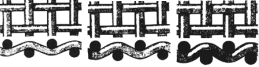 |
||
S Grade |
T Grade |
H Grade |
As the picture above shows, the same thread count can be used for all 3 screens, however the quality of print will greatly differ as the T and H screens will allow less ink to flow through.
So why use a T or H Grade if S gives better results?
These mesh grades date back many years before technology was able to produce threads of fine professional quality (metal wire was originally used in H screens!), with T & H still used for printing heavy duty mechanical applications of 50,000+ prints where screen life and durability is essential. The benefit of the thicker thread is a stronger screen, S mesh is a finer grade and easier to break, however the build quality of S mesh will still enable 1,000+ prints per screen.
As technology and manufacturing processes are improved, we may see a new grade (F for Fine?) become available in the next 10 years??
Using the wrong grade of mesh
Mesh mark does NOT apply when printing on fabrics.
When you print an item that is non-absorbent or print a material that requires the 'off contact' printing method you are likely to receive a print that contains 'mesh marks' - this being where the strands of the mesh become visible on your item.
Examples include using StencilPro Standard to print plastics, glass, metals and gloss papers.
|
When mesh mark occurs, the design will still print however the quality is low and the ink coverage is light/patchy, enabling the colour of the material underneath to show through.
Reducing or eliminating 'mesh mark'
The level of 'mesh mark' will vary on the material/ item and the ink being used, plus the printing technique. It's always best to perform a test print first to determine if the mesh grade is suitable for the application.
Printing off contact using a thicker ink (opaque inks) will reduce mesh mark, along with using an absorbent material where possible.
Mesh Count Chart
Here's a comparison between threads per centimetre and threads per inch:
31t = 80Mesh
35.4t = StencilPro Standard 90Mesh
47t = 120Mesh
63t = 160Mesh
71t = 180Mesh
78.7 = StencilPro HiRes 200Mesh
90t = 228Mesh
As you can see StencilPro fits perfectly into both general use and high quality comparred to time honoured traditional silk counts.